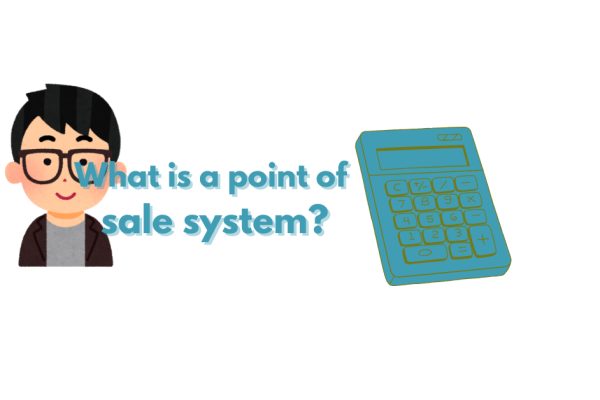
A point of sale (POS) system is the technological heart of your business where customers make payments for products or services. It's far more than just a cash register – it's a comprehensive solution that combines hardware and software to streamline your entire business operation.
Modern POS systems like Antenna POS have revolutionized how businesses operate. Here's why they're essential:
While many POS solutions exist in the market, Antenna POS stands out for its innovative approach to business management. Here's what makes it the preferred choice for growing businesses:
One of Antenna POS's strongest features is its intuitive design. New staff members can typically learn the system within hours, not days, thanks to:
Antenna POS combines sophisticated capabilities with remarkable ease of use:
As a modern cloud-based solution, Antenna POS offers:
Unlike traditional POS systems that require significant upfront investment, Antenna POS grows with your business:
When implementing a new POS system, consider these key factors:
The POS industry continues to evolve with emerging technologies:
A modern POS system is more than just a way to process payments – it's a comprehensive business management tool that can drive growth and efficiency. Antenna POS exemplifies this evolution by offering an easy-to-use yet powerful solution that adapts to your business needs.
Ready to modernize your business operations? Consider how Antenna POS can transform your business with its user-friendly interface, robust features, and scalable architecture. The future of business management is here, and it's more accessible than ever.
Q: What exactly is a POS system? A: A Point of Sale (POS) system is a combination of hardware and software that allows businesses to process transactions, manage inventory, track sales, and handle customer data all in one place. It's essentially the modern version of a cash register with significantly more capabilities.
Q: How much does a POS system typically cost? A: POS system costs vary widely depending on your needs. With Antenna POS, you get a flexible pricing structure that starts at competitive rates for small businesses and scales based on your requirements. Unlike traditional systems with heavy upfront costs, Antenna POS offers subscription-based pricing that includes regular updates and support.
Q: Do I need internet connectivity to use a POS system? A: While most modern POS systems like Antenna POS are cloud-based and work best with internet connectivity, they often include offline modes that allow you to continue processing transactions during internet outages. Data syncs automatically once the connection is restored.
Q: Can I integrate a POS system with my existing business software? A: Yes! Modern POS systems, including Antenna POS, offer integration capabilities with popular business tools such as:
Q: How secure are POS systems? A: Modern POS systems implement multiple layers of security:
Q: What happens if my POS system stops working? A: Quality POS providers like Antenna POS offer:
Q: How long does it take to set up a new POS system? A: Setup time varies by business size and complexity. With Antenna POS, most small businesses can be up and running within a day. The intuitive interface means staff training typically takes just a few hours.
Q: Can I transfer my existing data to a new POS system? A: Yes, most modern POS systems support data migration. Antenna POS offers assisted data migration services to help transfer your:
Q: Can a POS system help with inventory management? A: Absolutely! Modern POS systems excel at inventory management. Antenna POS offers:
Q: Does a POS system work for different types of businesses? A: Yes, modern POS systems are highly adaptable. Antenna POS can be customized for various business types including:
Q: What kind of support can I expect from a POS provider? A: Quality POS providers like Antenna POS typically offer:
Q: How often are POS systems updated? A: Cloud-based systems like Antenna POS receive regular updates that include:
Q: Can I access my POS system from my phone? A: Yes, modern POS systems typically offer mobile access. Antenna POS provides:
Q: Can I manage multiple locations from one POS system? A: Yes! Multi-location management is a key feature of modern POS systems. Antenna POS offers: